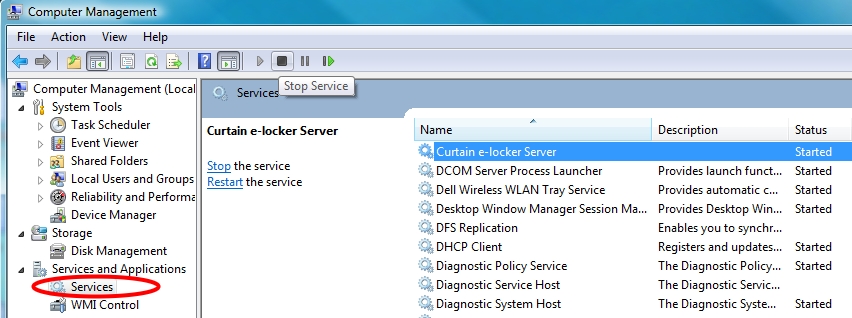How to backup and restore Curtain Admin policies and audit log manually?
Backup Policies & Audit Trail:
1. Backup Policies from existing Curtain Admin, please copy folder and files stated below.
- C:\Program Files\Coworkshop\Curtain 3\bin\Config
- C:\Program Files\Coworkshop\Curtain 3\bin\ServerStore.dat
- C:\Program Files\Coworkshop\Curtain 3\bin\ServerStore.enx
2. Backup Audit Trail files from existing Curtain Admin, please copy files stated below.
- C:\Program Files\Coworkshop\Curtain 3\bin\Curtain.mdb (it exists in old versions)
- Backup the whole “Curtain” folder
- for Windows 2000 / XP / 2003, this folder should be under C:\Documents and Settings\All Users\Application Data
- for Windows 2008 / 2012 / 2016 / 2019 / 2022 / 2025 / Vista / Win 7 / Win 8 / Win 10/ Win 11, this folder should be under C:\ProgramData
P.S. Folder of admin audit trail and group information (adminlog and admingroup) are protected in 5.0.3273.37 or later version , it can’t manually backup, need use new migration tool to export. (refer to FAQ No. 00279)
Restore Policies & Audit Trail:
– In Computer Management, Stop “Curtain e-locker Server” service.
– Restore the folder and files.
– In Computer Management, Start “Curtain e-locker Server” service.